Q&A
How to use v3 software?
- At present fast Downloader software is iterating to v3 version, please use this version as soon as possible, the previous old version has stopped maintenance and is no longer in use! ️
There are too many folders, how to quickly extract the files in the folder?
"Not enough remaining traffic!" What happened?
- Download files need to deduct the current account traffic, please check the current account remaining traffic is enough to deduct the size of the file you need to download! If your account balance is insufficient, please recharge and download the file!
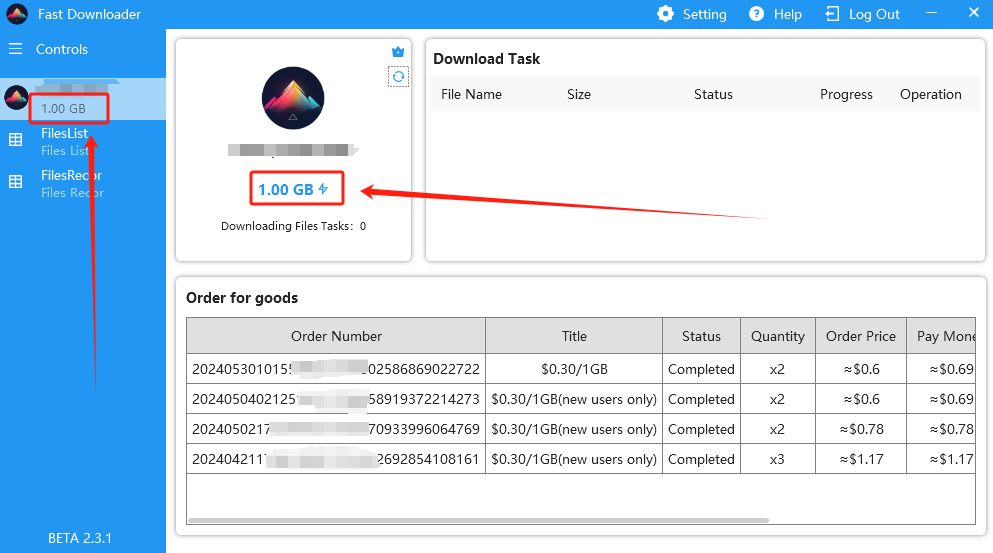
How to open a monthly subscription service?
I cannot type "pwd" when parsing in a desktop application. How do I solve this problem?
If you cannot enter "pwd" while using the application, this is normal. Please follow the rules to fill in the sharing link!
- The link address must include the "?pwd=xxxx" parameter, which is used to extract the file. Without the extraction code, we will not be able to retrieve the file information for you.
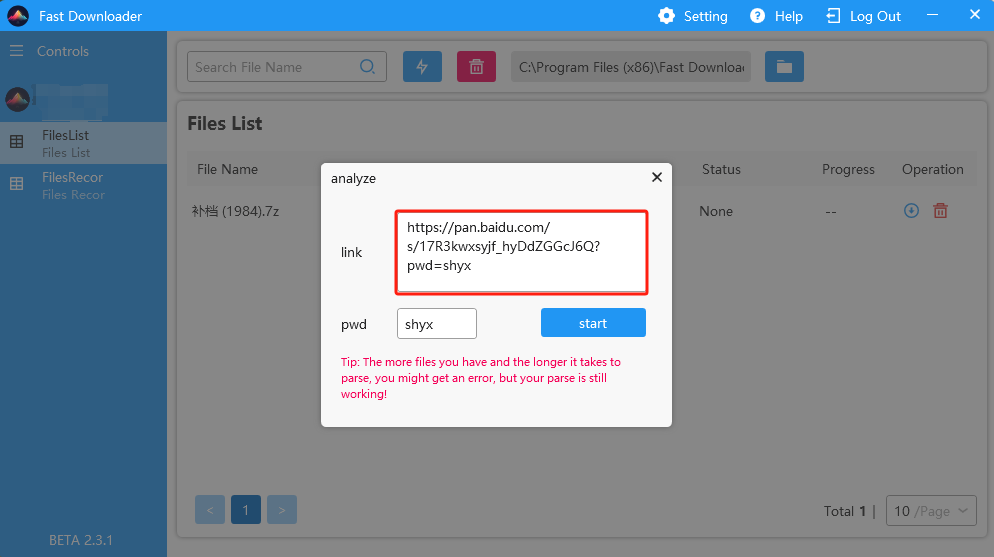
How to Register a FastDownload Community Account?
- Download software, you need to use an email address to register for a FastDownload community account to provide you with more efficient and faster service. Without registering an account, we will not be able to offer you file download services!
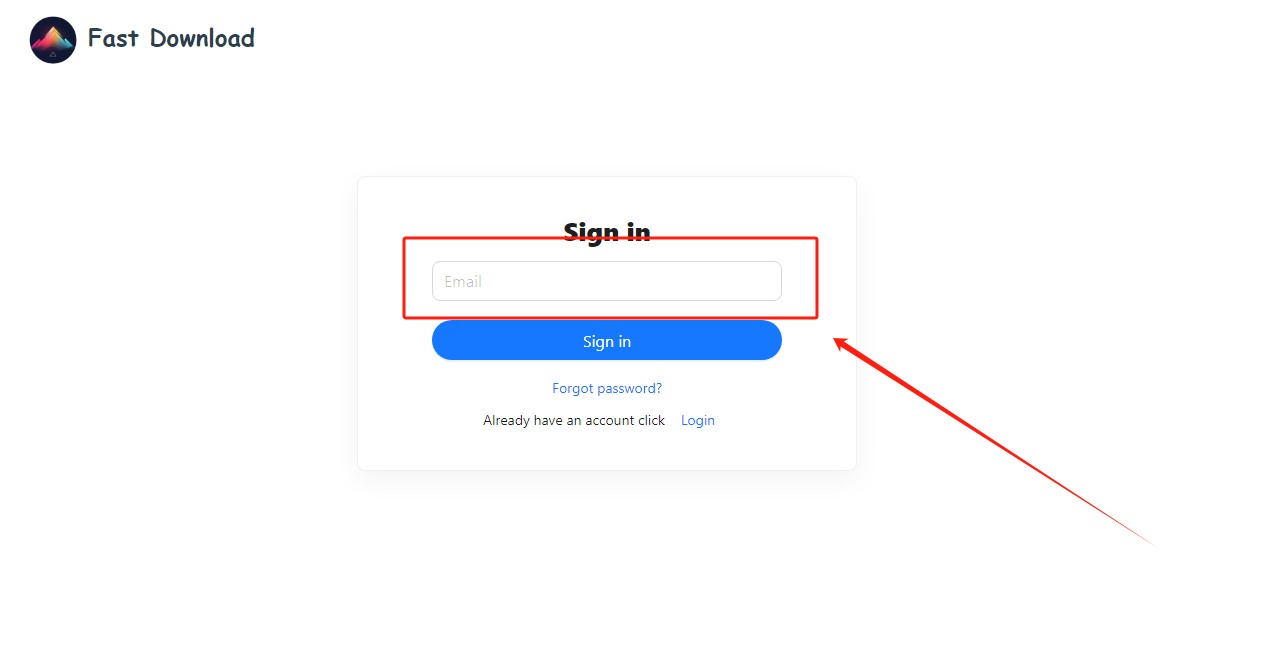
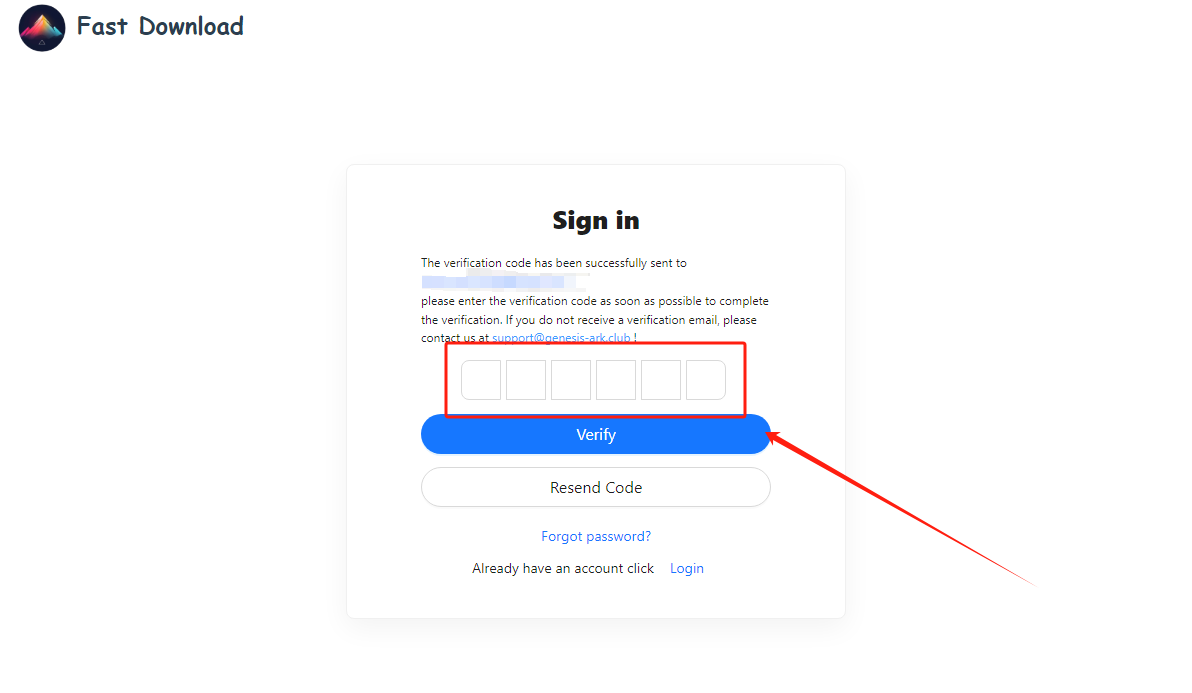
- You will receive a verification code email in your inbox. If you do not find this email in your inbox, please check your spam folder. If you are sure you did not receive the email, please contact us at support@genesis-ark.club!
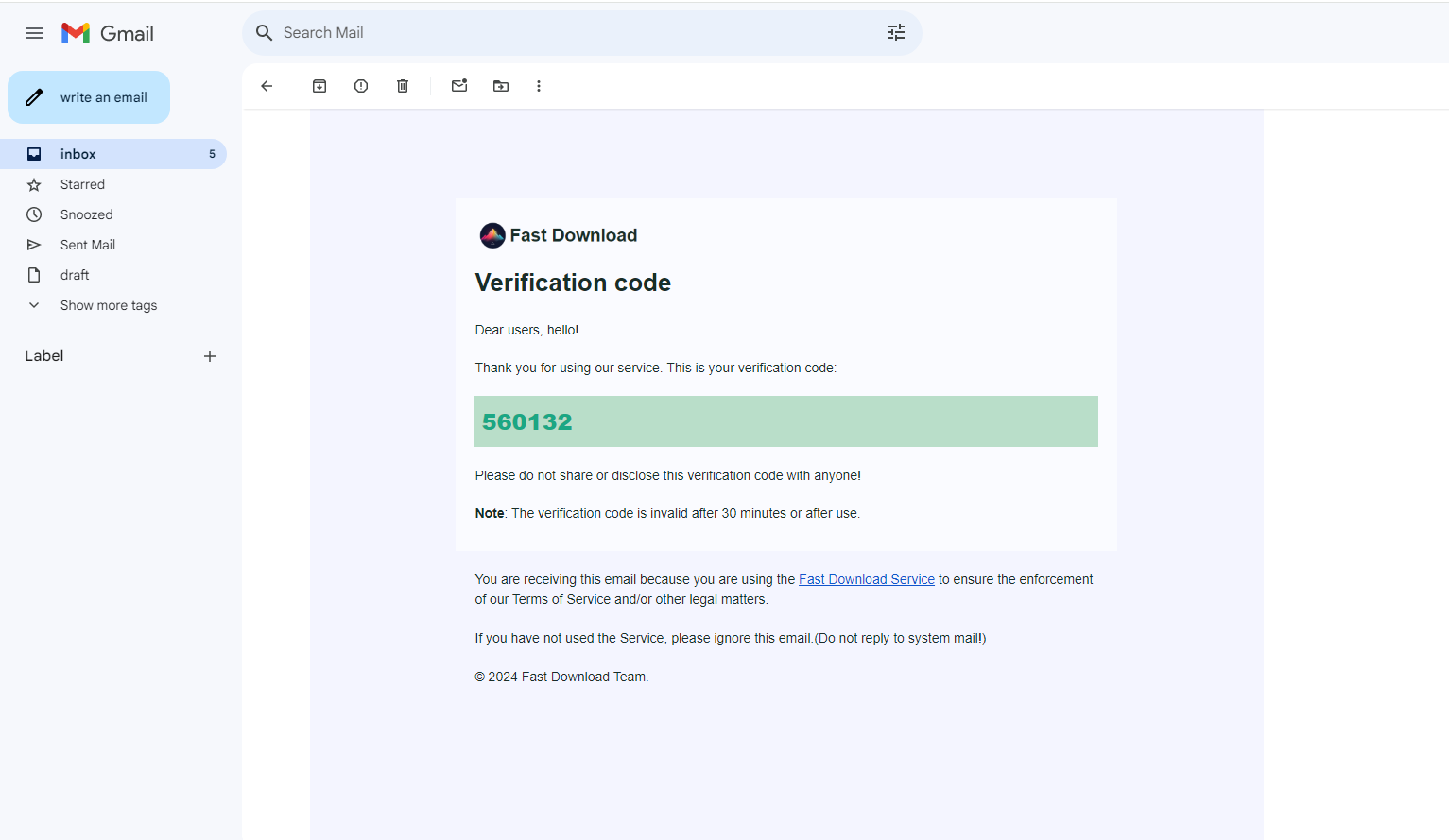
- Enter your email address to receive the verification code. We need to ensure that you are a legitimate user.
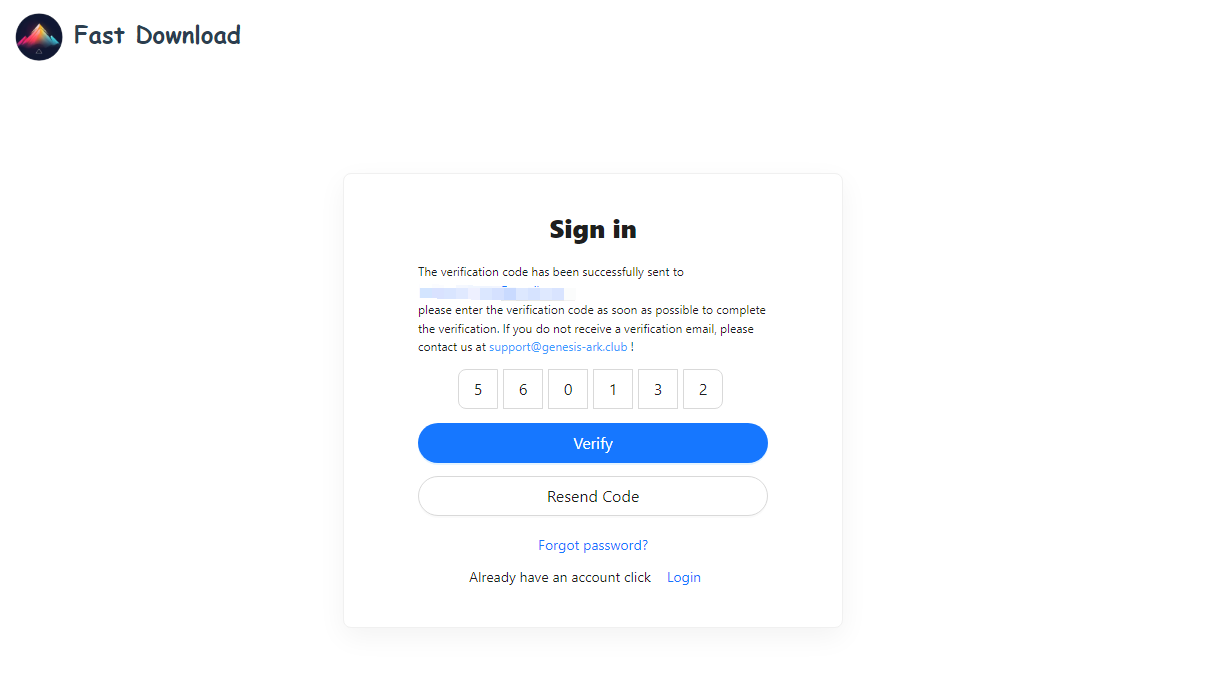
- After verifying your email address, please set your password. Follow the password length requirements as specified. Once your password is set, your registration will be successful!
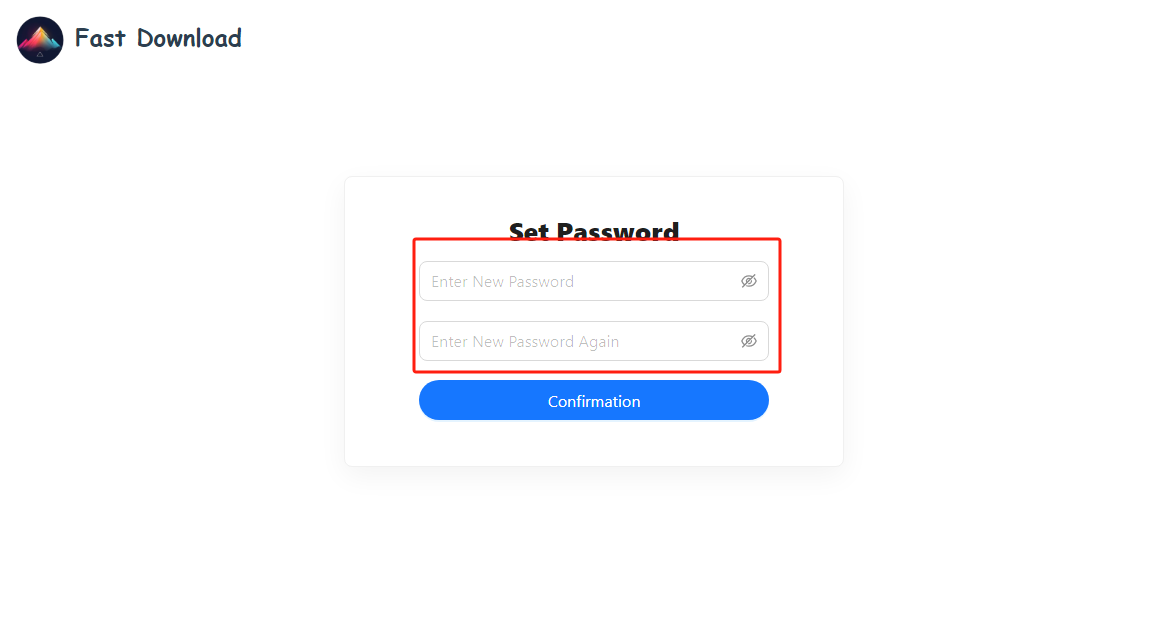
- After completing the registration, click login to start enjoying file downloads.
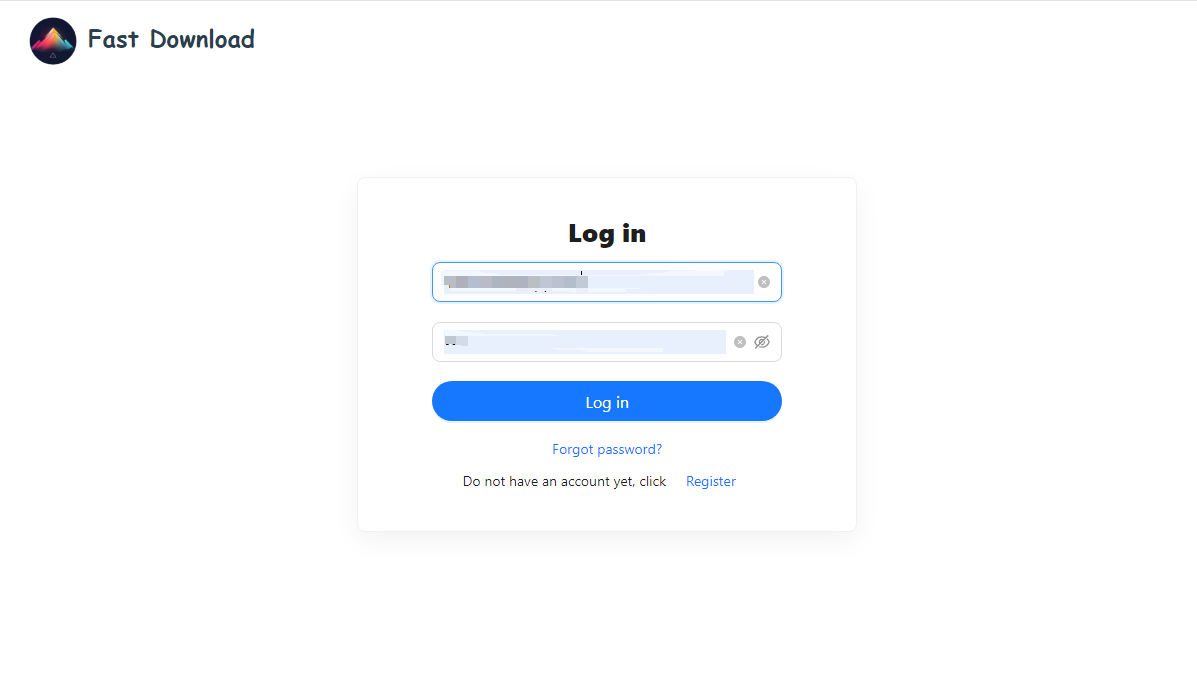
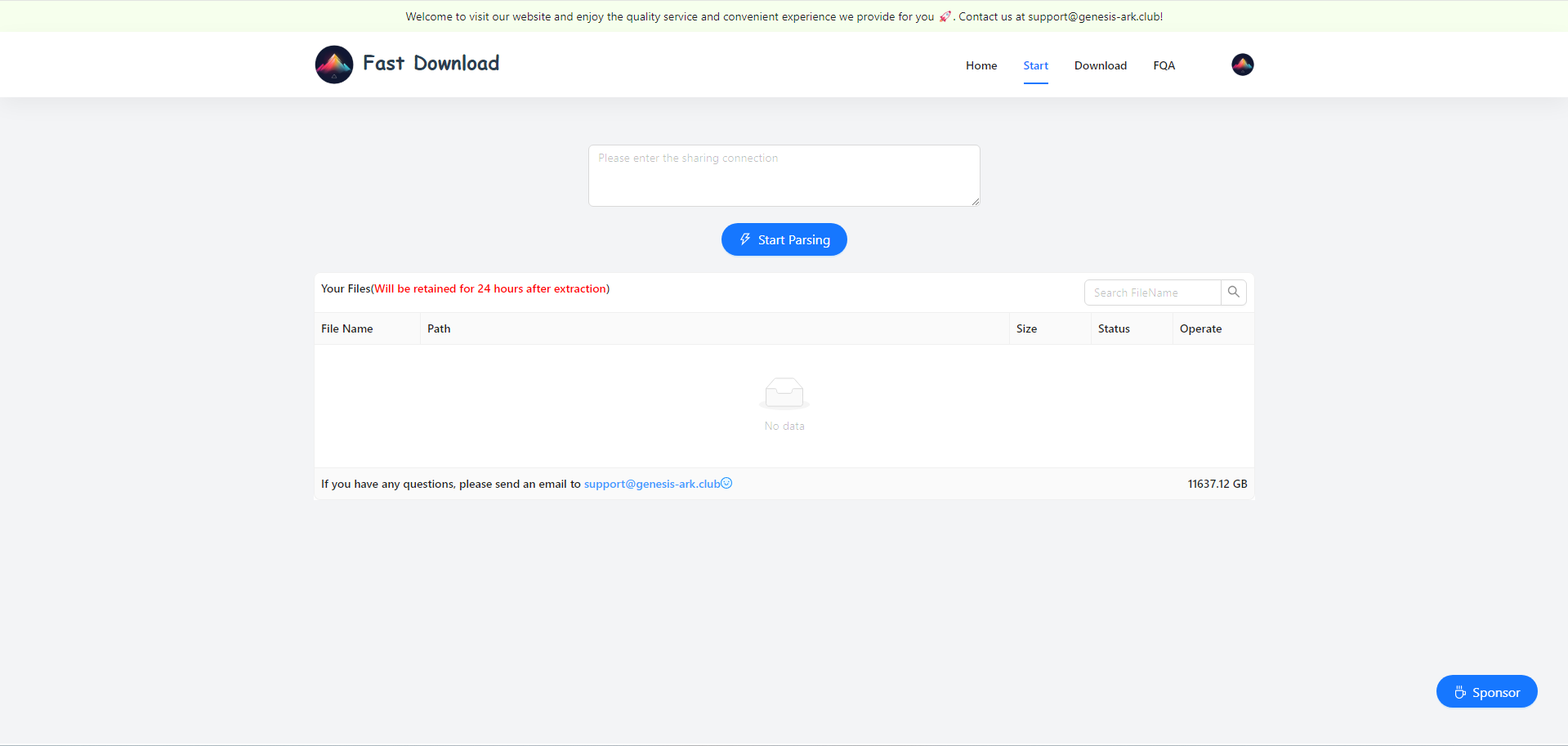
How does "Fast Download Web" operate?
Fast Download Websiteutilizes proxy servers with Baidu Cloud SVIP accounts to assist users in downloading files. It downloads files from the Baidu Cloud platform to hosted servers and then saves the download links locally.
Caution
Please note! The file you are about to download will be stored on our servers. If you believe the file is not safe, please do not use our download service. We cannot guarantee the security of your files!
By using our download service, you agree to these terms and conditions!
What should I do if I encounter issues when downloading or running installation packages?
If you encounter the following situations when installing applications or running downloaded installation packages, please click "Continue Running" as needed. Our application packages are packaged using third-party tools without accompanying certificate signatures, which may cause false alarms by system security software. Please ignore this warning and proceed with the installation. After installation, you will be able to use our software! 🚀
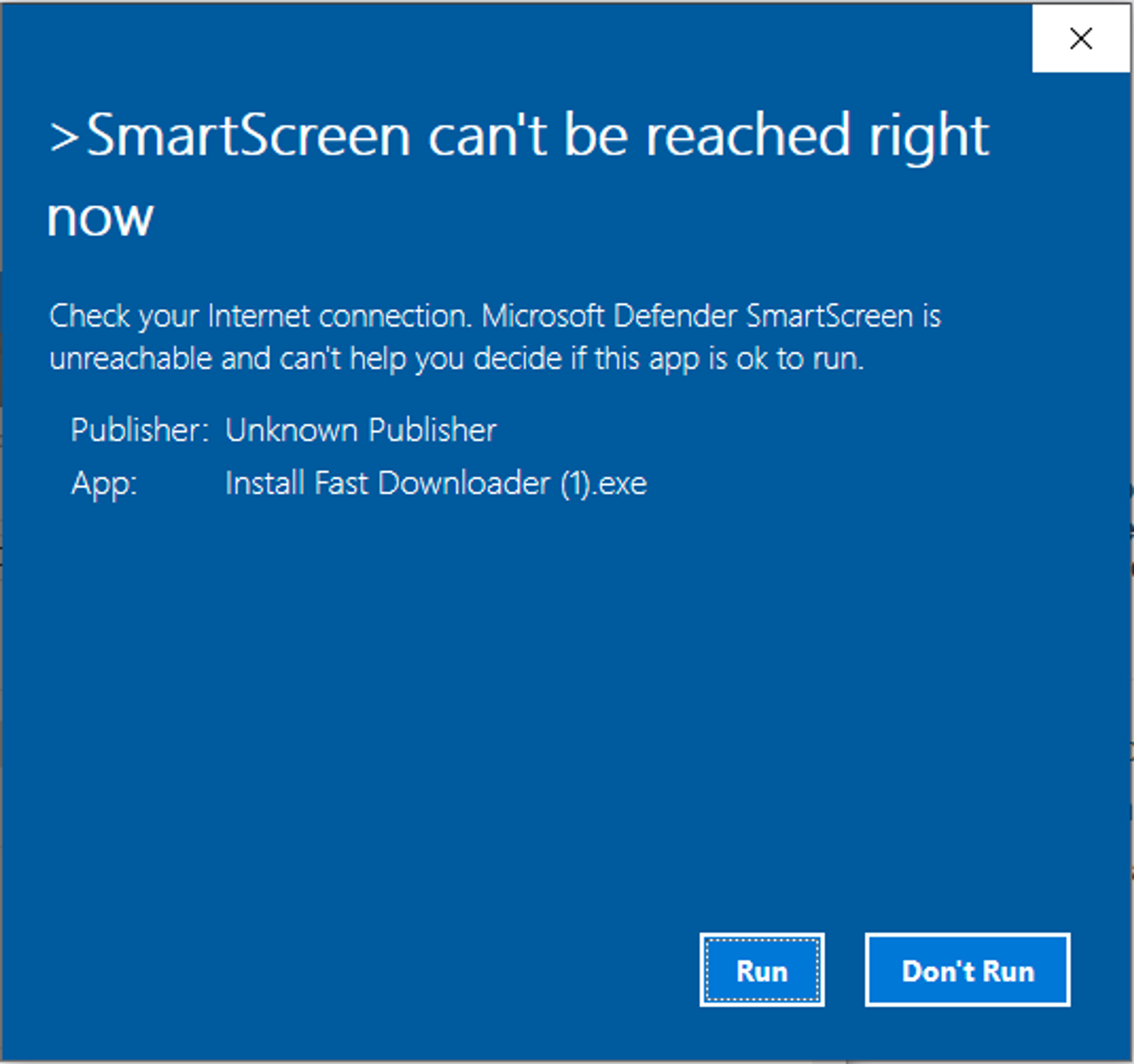
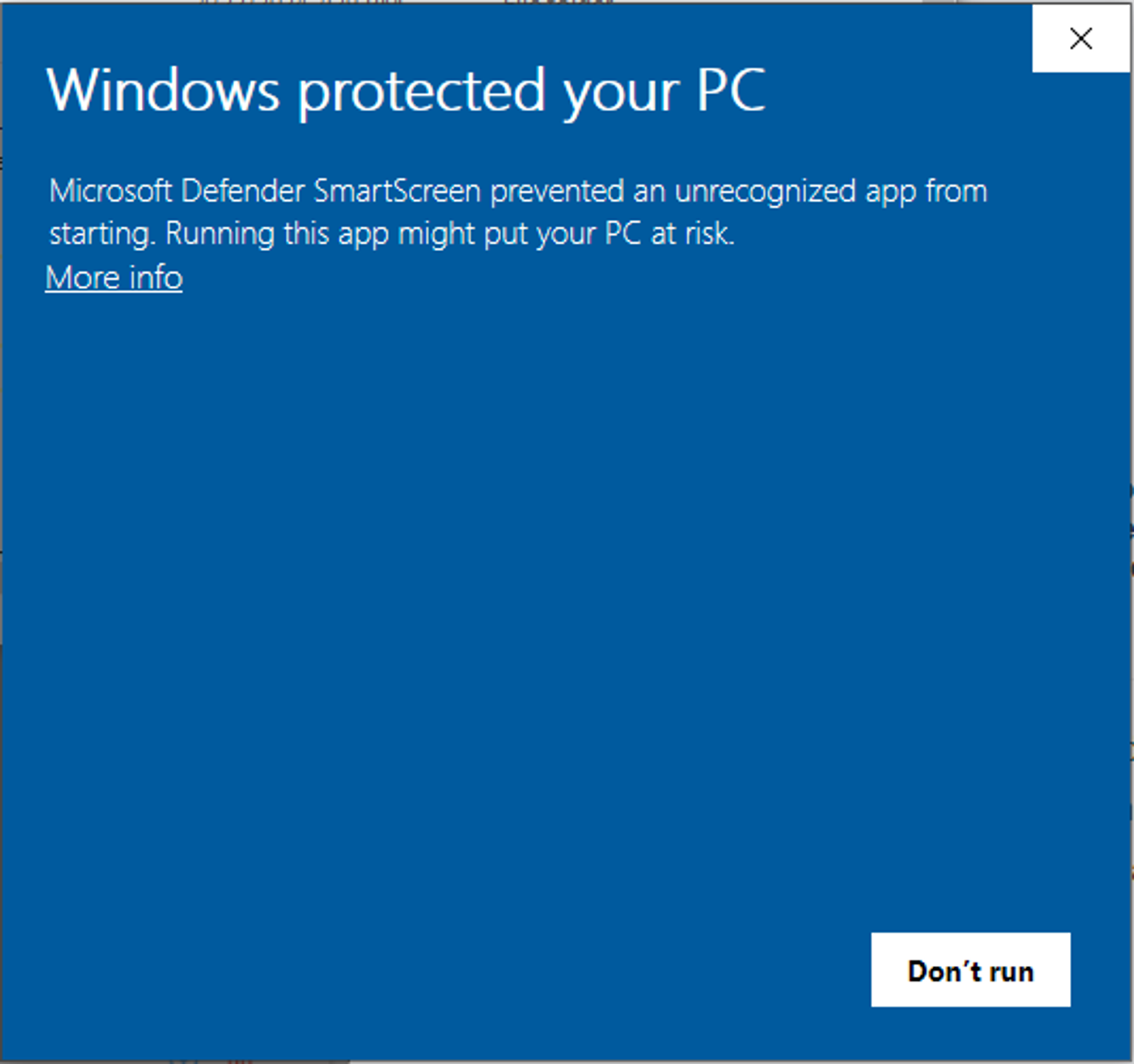
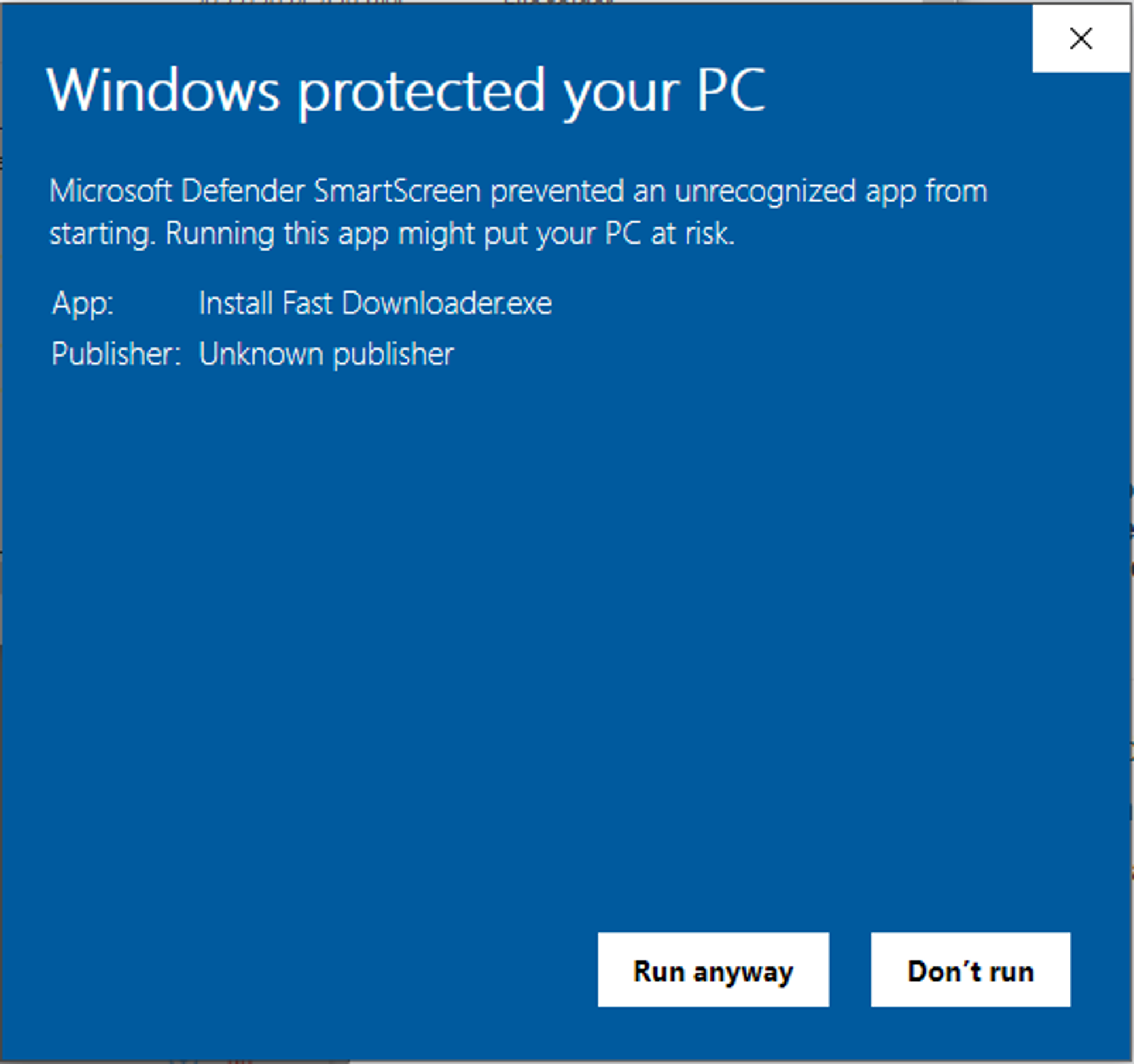
The 2.0 desktop application cannot upgrade online and stays at 0%. What should I do?
If this happens, please go to the official website to download the latest installation package, download, and install it!
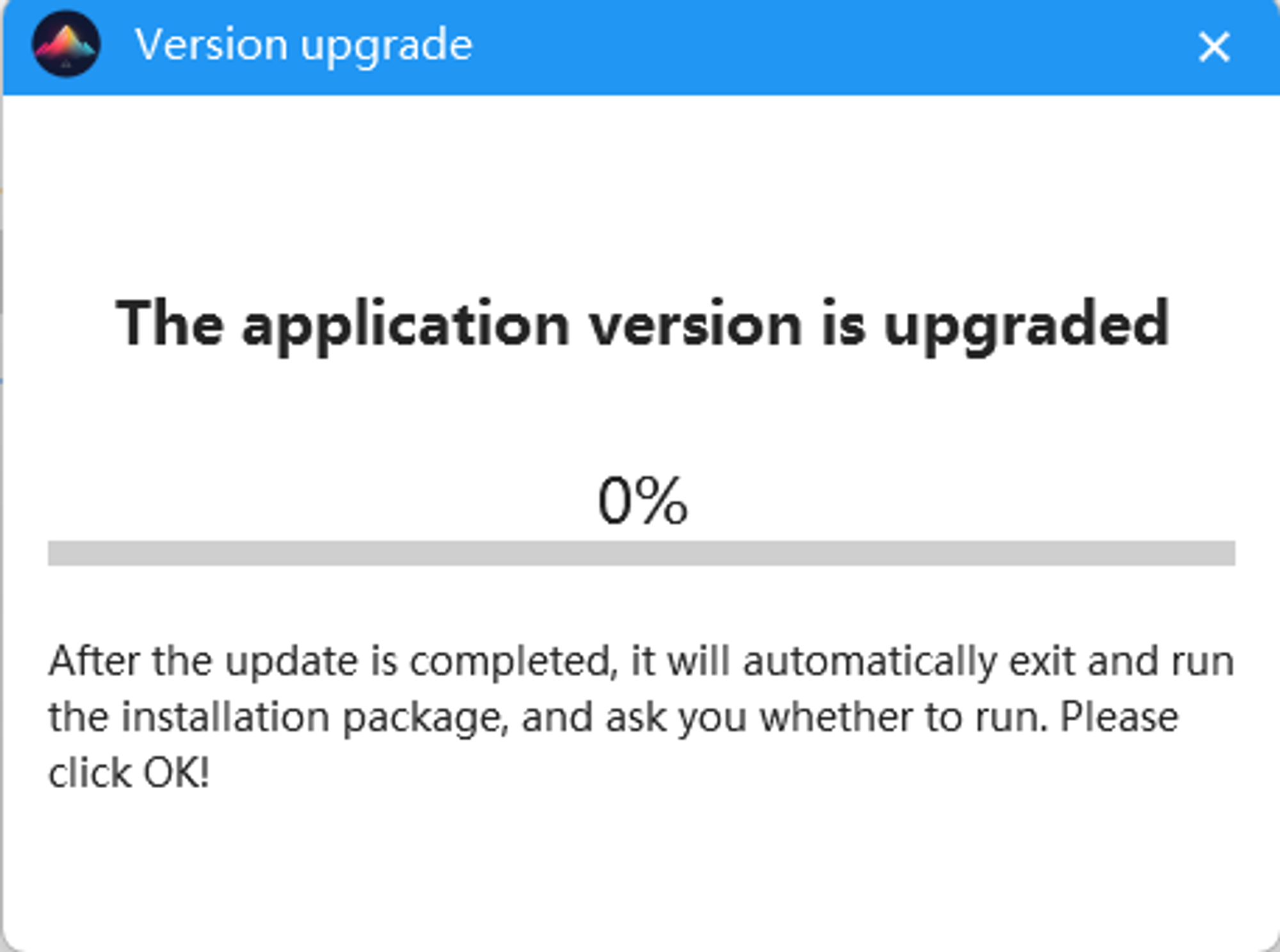
How do I resolve the "Share Link Address Error!" prompt?
You should immediately check the share link address you entered. Currently, this website only supports share link addresses from Baidu Cloud, and does not support share link addresses from other platforms!
The share link address must include the domain "https://pan.baidu.com/"
The link address must include the parameter "?pwd=xxxx", which is used to extract files. Without the extraction code, we cannot retrieve file information.
A complete share link address example:
https://pan.baidu.com/s/1AdZDqCI9lq9sYb2HOgmXCs?pwd=17imCurrently, we only accept these types of share link addresses:
https://pan.baidu.com/s/1AdRDqCI9lq9sYb4HOgmXCQ?pwd=17imLink: https://pan.baidu.com/s/1rpORI7cwFs3oXOAhJn2sgQ Extraction Code: za43
What should I do if a file downloaded using Fast Download Web appears damaged?
- If you encounter issues such as files not opening or prompts indicating file corruption when downloading files using the
web page, please first ensure that the file itself is not the issue! - Please try downloading the file again using the
web pageafter 24 hours. If you find the waiting time too long or encounter the same issue multiple times, we recommend using the Fast Downloader desktop application for more stable file transfers!
What should I do if the download progress stalls at a node and extraction fails with Fast Download Web?
- Please wait 24 hours and try downloading again, or use the Fast Downloader desktop application to download files.
Are there download speed limits when using Fast Downloader for download links?
You can rest assured using this service as we do not limit your download speed. The website's transfer speed is theoretically unlimited. However, this depends on the current number of users using "Fast Downloader". During peak download times, your download speed may be affected. Typically, downloading a 1GB file takes only 1 to 3 minutes to complete extraction.
Why is there no 'Extract' button in the operation bar on Fast Download Web? Why can't I select file information?
This is due to file size limitations. Currently, Fast Download Web Services only support free downloads of files smaller than 500MB. If you need to download files larger than 500MB, we recommend using our 2.0 Downloader for downloading.
What is a Baidu Cloud link?
A Baidu Cloud link refers to a unique URL link generated when users share files on Baidu Cloud. Other users, even without a Baidu Cloud account, can access and download the shared files through this link.
Baidu Cloud links are typically URLs composed of a string of characters, similar to URLs on other websites. They can be shared with others in various ways, such as copying the link to send to others or sharing via social media, email links, and more.
